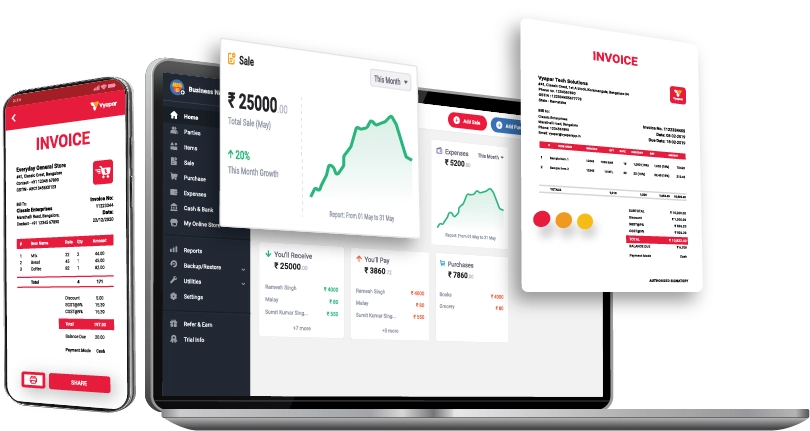VYAPAR APP
Vyapar is a popular accounting and invoicing software application designed for small and medium-sized businesses in India. The app is primarily used for managing financial transactions, generating invoices, and keeping track of business expenses. Here are some key features and functions of the Vyapar app:
-
Invoicing: Vyapar allows users to create professional invoices with their branding, including company logos and contact information. It supports GST-compliant invoices for businesses in India.
-
Expense Tracking: You can record and categorize business expenses, making it easier to monitor your financial health.
-
Inventory Management: The app helps businesses manage their inventory, including tracking stock levels, sales, and purchases.
-
Customer and Supplier Management: It enables you to maintain a database of customers and suppliers, making it easier to manage relationships and transactions.
-
Financial Reports: Vyapar provides various financial reports such as profit and loss statements, balance sheets, and more to give you insights into your business's financial performance.
-
GST Compliance: Vyapar is designed to be compliant with the Goods and Services Tax (GST) regulations in India. It can help businesses calculate and manage GST effortlessly.
-
Barcode Scanning: The app allows you to use barcode scanning to streamline inventory management and sales processes.
-
Payment Reminders: You can set up payment reminders to ensure that your customers pay their invoices on time.
-
Multi-Platform: Vyapar is available as a mobile app for Android and iOS, as well as a desktop application, making it convenient for businesses to access their financial data from various devices.
-
Cloud Sync: Vyapar offers cloud sync functionality, which means you can access your data from multiple devices and keep it backed up securely.
For more information or to download the software visit this link https://vyaparapp.in/desktop/download/?referrer_code=W9WNMK